For small companies and robot enthusiasts
InOrbit grows with you
Find the edition that meets your needs
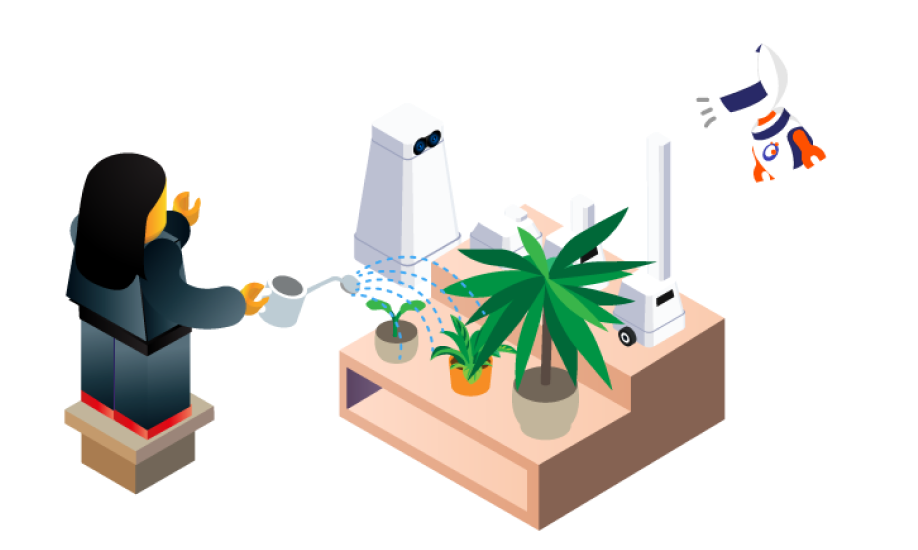
Free Edition
Basic functionality for small robot fleets (<10)
- Configurable dashboards
- Audit log events
- Remote actions
- Built-in roles
- Camera integration
- Integration with Slack
- Configuration as Code
Standard Edition
Added functionality for growing robot fleets
Per robot, pay as you go pricing available
Free Edition plus:
- Teleoperation
- Multi navigation layout
- Dynamic collections
- Time Capsule
- Advanced incidents
- Missions
- RobOps Copilot
Enterprise Edition
Advanced functionality for growing & large robot fleets
Various support packages available
Standard Edition plus:
- Advanced teleoperation
- Robot locks
- Multiple maps
- Advanced video
- Custom roles
- Secure data pipes
- Data Backfill
We’re here to help you achieve success
Explore InOrbit Support packages
Click for more details about our plans
Modes only
3
10
3
100
10,000
2
6
6
1
4
Slack
3
10 queries/month
72h
3
More details about our plans
The  symbol means exclusive advanced functionality is available as Standard or Enterprise Edition add-ons
symbol means exclusive advanced functionality is available as Standard or Enterprise Edition add-ons
| Features | Free | Standard | Enterprise | |
|---|---|---|---|---|
|
Interoperability
|
|
|
Emerging standards support including MassRobotics AMR Interoperability Standard and VDA 5050 |
|
|
Secure messaging infrastructure
|
|
|
Secure transfer based on best practice encryption and walled off access to ensure data is not exposed beyond a single customer account
|
|
|
Adaptive Diagnostics
|
|
|
Dynamic sampling rate and data resolution of data sources optimized for addressing issues
|
|
|
Extensive configuration
|
|
|
Intuitive settings to configure robots and sensors, navigation, data, incidents, actions, and organizations
|
|
|
Incident management
|
|
|
Detect and notify when a robot is not working within pre-defined operating parameters, track key incident resolution metrics
|
|
|
API access
|
|
|
Fully leverage a large part of the InOrbit platform programmatically through an extensive set of APIs
|
|
|
Fleet management
|
|
|
Instant view of the fleet regardless of size or grouping, with filtering by different criteria
|
|
|
Real time analytics
|
|
|
Review everything from high-level KPIs to sliceable fleet visualization and individual robot data/metrics
|
|
|
Static collections and modes
|
|
|
Group or filter robots by any fixed criteria, eg, location. Modes are a dynamic collection of select current statuses (e.g., Idle)
|
|
|
Real time location and costmap
|
|
|
Intuitive interface for tracking robot position, getting situational awareness and relocalizing a robot as needed
|
|
|
Config as Code
|
|
|
Write, reuse and rollback code for advanced settings beyond the platform UI to improve and automate workflows (CI/CD integration, traceability and software parameterization)
|
|
|
Dynamic collections
|
Modes only |
|
Additional collections (beyond Modes) based on any dynamic criteria from the robot or the cloud
|
|
|
Configurable dashboards
|
3 |
10 |
Unlimited |
Customizable dashboards for specific roles and tasks to personalize the user experience
|
|
Remote actions
|
3 |
Unlimited |
Unlimited |
Built-in or custom scripted 1-click actions to be recommended or automatically invoked based on tracked incident triggers
|
|
Audit log events
|
100 |
10,000 |
Unlimited |
Track user and system activity in a filterable list with chronological timestamps
|
|
Built-in roles
|
2 |
6 |
6 |
Specific roles enable increased security by limiting access to data, configuration and actions based on team restrictions and organization
|
|
Cameras
|
1 |
4 |
Unlimited |
Configurable setup for default quality, frame rate, etc. for any camera on the robot
|
|
Out-of-the-box integrations
|
Slack |
3 |
Unlimited |
Out-of-box integrations with supported off-the-shelf software, e.g. Slack and OpsGenie for incident management
|
|
RobOps Copilot
|
10 queries/month |
|
Leverage AI to get data and insights about your robot operations through a simple natural language interface.
|
|
|
Time Capsule
|
|
72h |
Unlimited |
Analyze robot behavior across an extended time range or zoom in on an incident with detailed before and after information
|
|
Advanced Incidents
|
|
3 |
Multiparameter programmatic rules to enable management of common autonomy exceptions and mission execution services
|
|
|
Multi-robot Support
|
|
|
Flexible display and selection of multiple robots across model, vendor, or location
|
|
|
Multi navigation layouts
|
|
|
Configurable options for rich navigation, including a fullscreen mode for focused navigation
|
|
|
Relocalization
|
|
|
Easily re-orient a robot when it gets lost by interactively adjusting the visible LiDAR dots to align with known map features
|
|
|
Waypoint teleoperation
|
|
|
Controls to enable operators to direct the robot to specific locations via waypoints and get it back to autonomous operations
|
|
|
Open teleoperation
|
|
|
Very simple step-based navigation without involving the robot’s navigation stack
|
|
|
Advanced teleoperation
|
|
|
Virtual/hardware joystick support and Precision Teleop for fine-grained movement controls
|
|
|
Robot Lock
|
|
|
Ensure only one user at a time can send certain actions to a robot to avoid conflicts
|
|
|
Multiple maps support
|
|
|
Provision maps via cloud API or robot API, support switching between maps
|
|
|
Advanced video
|
|
|
Improved video streaming with configurable resolution and framerates for different scenarios
|
|
|
Data Backfill
|
|
|
Reconstruct an operating history with offline robot data saved and backfilled once reconnected
|
|
|
Missions
|
|
|
Define, execute and analyze robot missions, including multi-vendor traffic management and on-demand missions |
|
|
Custom roles
|
|
|
Create the role-based access you need for enhanced security
|
|
|
No-code embeds
|
|
|
Embeddables to tailor your user experience with role-based solutions and white-label interfaces
|
|
|
Single sign-on
|
|
|
Integration with internal corporate login system
|
|
|
Secure data pipes
|
|
|
Ability to send/receive application-specific data securely between cloud and robot, leveraging InOrbit’s secure messaging infrastructure
|
|
|
Robot Maintenance
|
|
|
Keep your robots operating optimally and reduce downtime by proactively managing maintenance schedules. Powered by WAKU Care |
Unlimited is subject to data access and retention policy
Everyone needs help
InOrbit has support packages to meet your evolving needs.
