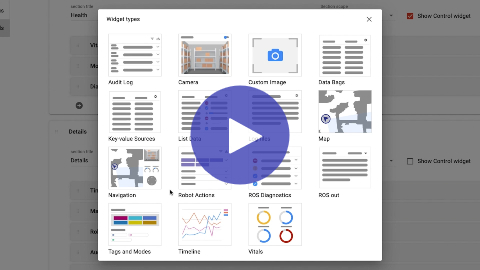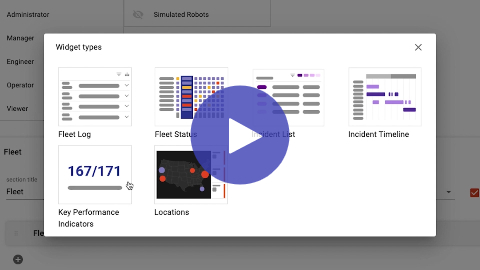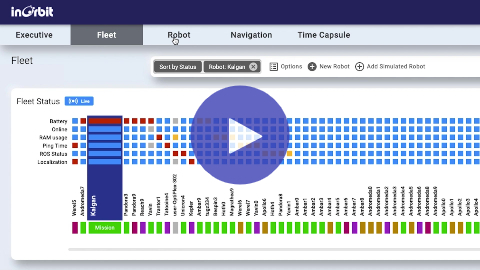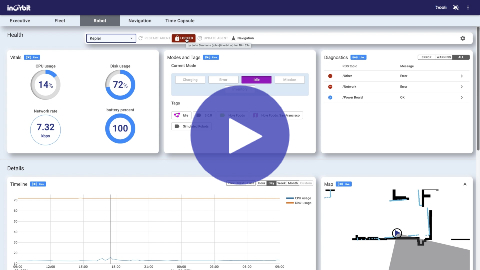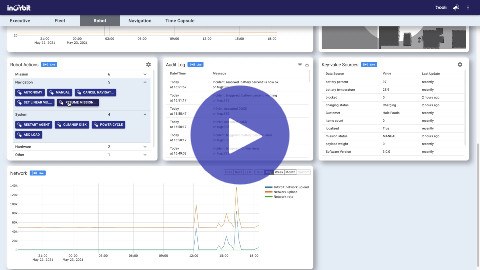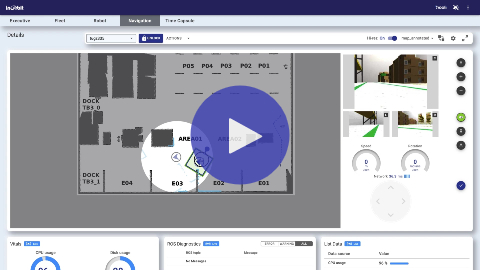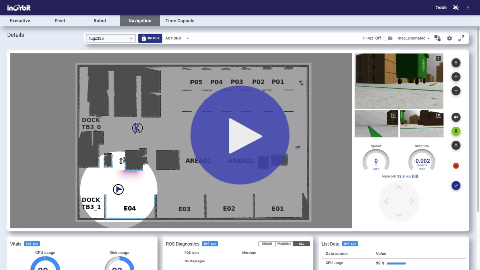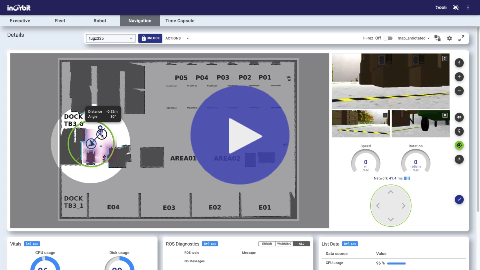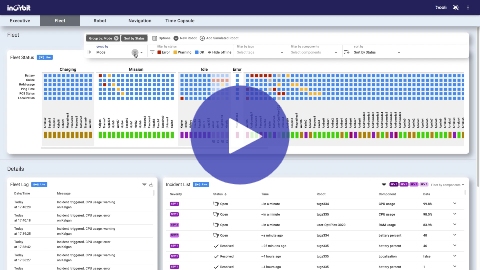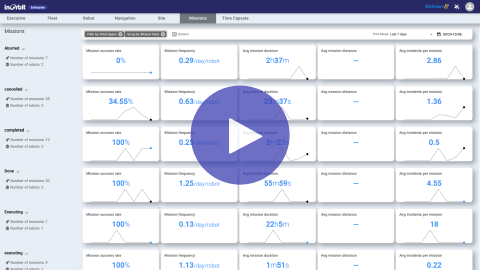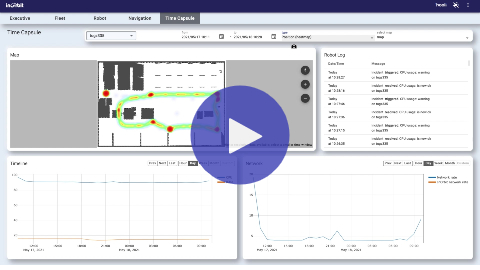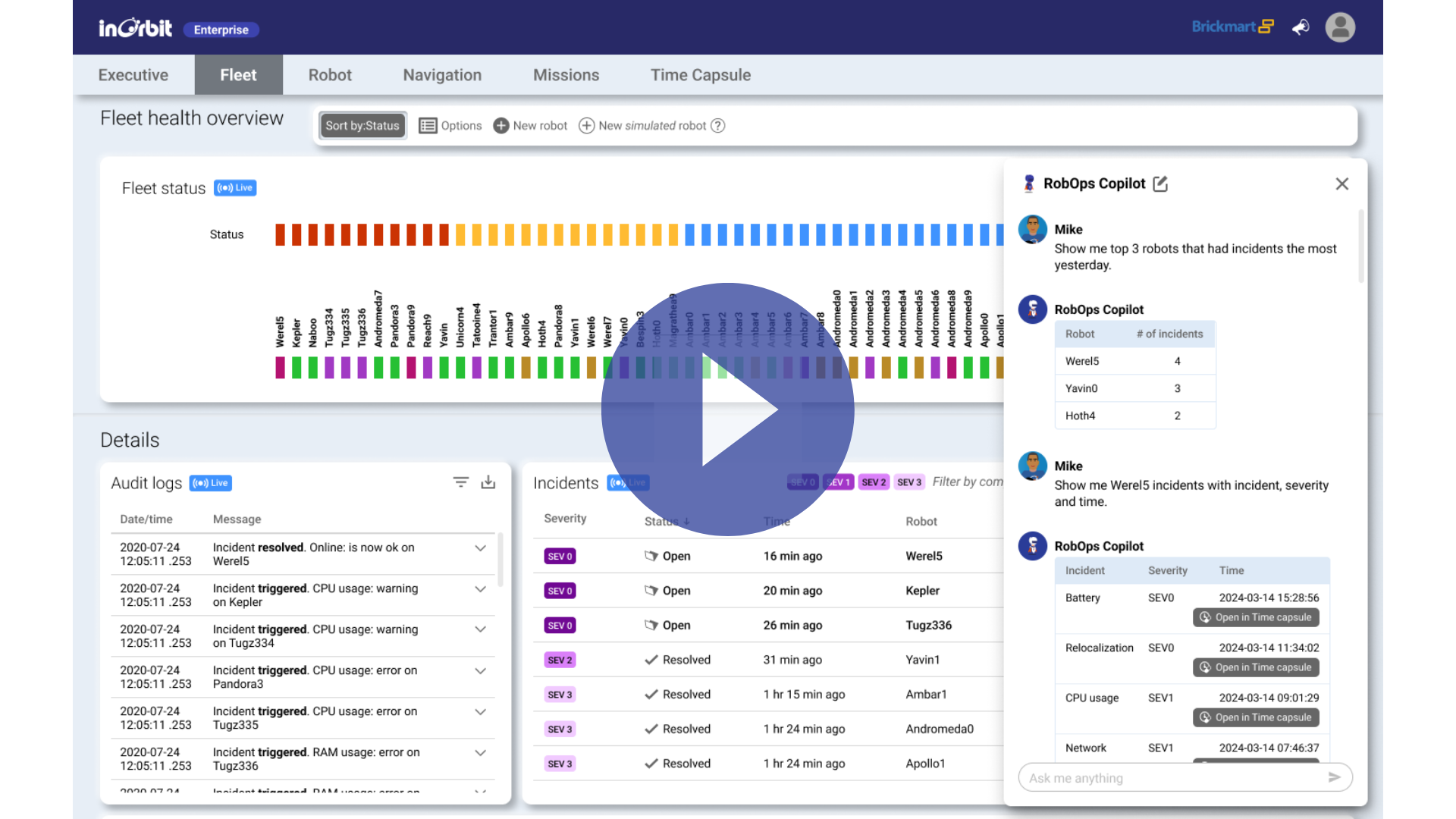Overview
Monitoring
Observe your robot and fleet using dashboards. Read more about this topic: Dashboards
Incident Management
An autonomy incident is an event that could lead to loss of, or disruption to operations, missions, or functions.
Robot selection
How do you manage a specific robot?
Read more about this topic: View Vitals
Read more about this topic: View Vitals
Robot lock
How do you avoid conflict with multiple operators?
Read more about this topic: Robot Lock
Read more about this topic: Robot Lock
One-click actions
How do you simplify instructions?
Read more about this topic: Configure Actions
Read more about this topic: Configure Actions
Navigation
Aid and orchestrate your robot’s movement in their environment. Read more about this topic: Navigation.
Fleet Management
Coordinate and manage multiple robots with ease
Grouping and filtering
How do you organize lots of robots? Read more about this topic: Collections, Locations, Modes
InOrbit missions
How do you define, execute, and analyze your robot missions? Read more about this topic: InOrbit missions
Optimization
Maximize the potential of every robot
Time Capsule
How do you understand and analyze a specific incident? Read more about this topic: Time Capsule
RobOps Copilot
How does AI power robot optimization? Read more about this topic: RobOps Copilot
Learn how InOrbit Ground Control helps robot developers accelerate development and deliver more value to customers
Ready to launch your facility into the future?
Contact us today to get started